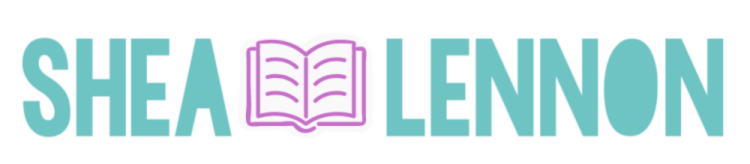If you’re a regular reader, chances are you have some kind of method for tracking the books that you read. The options are seemingly limitless, but two of the most popular choices are Goodreads and StoryGraph.
Goodreads has been around a long time. Owned by Amazon, it’s both a website and app for tracking books as well as a community to share recommendations with other readers. Goodreads is extremely popular, and the reading community there is very active.
StoryGraph, founded by Black female entrepreneur Nadia Odunayo, has only been around for a few years, but has recently been gaining in popularity. While there is a community component, its focus is on tracking books by mood and pacing to help you find the right book for you to read next.
I’ve been a Goodreads user for a long time, but I started using StoryGraph as well this year. Both are effective for tracking your reading, but are different in many ways. Here’s a comparison.

Cost and Account Set-Up
Both Goodreads and StoryGraph are free to use. StoryGraph does have a “Plus” option that is $4.99 per month and offers a more personalized experience and supports the growth of the business. I currently use the free plan so I don’t have any experience with this option.
Goodreads can connect to your Amazon account and your Kindle if you have one. You can sync your Kindle to Goodreads so that when you start a book it can show up on your “Currently Reading” shelf and it can even track your progress if you’d like. You can also add eBooks you’ve purchased through Amazon (that are in your Content Library in your account) to your Want to Read shelf.
If you’re a Goodreads user but you’re thinking about trying StoryGraph, they make it easy to get started. They have a super easy process for importing all your Goodreads shelves into StoryGraph (along with ratings, reviews, and dates read). I did this when I got started, and while it took a couple of days to import (I have a pretty big Want to Read shelf in Goodreads!), it was incredibly easy. I highly recommend this if you have a lot of books on your Goodreads shelves and don’t want to lose that.
What You Track
Both Goodreads and StoryGraph automatically have shelves for “Want to Read” (called “To-Read Pile” in StoryGraph), “Currently Reading,” and “Read.” In StoryGraph, you have the ability to add “Up Next” books within your “To-Read” pile which is nice if you have a slightly out-of-control TBR list like I do.
StoryGraph also has a “Did Not Finish” shelf. While it’s easy to add books to that shelf, it’s not easy to find that shelf to see which books you’ve added to it, in my experience. Goodreads has the option of creating custom shelves, and while I know people who have done this, I don’t think it’s very user-friendly. As far as I can tell, you have to do it from the desktop version (instead of the app), and when I created a Did Not Finish shelf there I kept getting an error message when I tried to add books to it. In both places though, tracking what you want to read (TBR), what you’re currently reading, and what you’ve read works well on both Goodreads and StoryGraph.
I have sometimes found that StoryGraph is a little slower to get some cover images for new releases, but you have the option of importing a book or scanning the ISBN if you can’t find the book in StoryGraph. I haven’t had issues finding books, I just don’t always see their covers, which doesn’t bother me (because with new releases I know they’ll show up and it’s easy to switch editions, if needed).

Reading Challenges and Stats
Reading Challenges
Both StoryGraph and Goodreads have a yearly reading challenge, where you choose the number of books you want to read that year and it will keep track of your progress. While I don’t really care about getting to a certain number of books read each year, I like participating in the challenge as an easy way to see all the books I’ve read so far in the year.
In StoryGraph, you can also set a pages goal, which is great if you tend to stay away from long books because you want to meet your reading challenge goal and fear that long books will bring down your number. StoryGraph also has a ton of other reading challenges you can join, which you can search or browse by category, or even create a challenge yourself.

Reading Stats
On Goodreads, you can see the total number of books on each of your shelves in the “My Books” section. They also have a “Stats” view where you can see how many total books you read each year, as well as how many total pages, books by publication year, and books/pages over time. At the end of each year, they also give a pretty cool “Year in Books” summary that includes your longest and shortest books read, most popular book read, your average rating, and more.
While Goodreads does a decent job, providing great statistics is where StoryGraph really shines. You’re able to see the books you’ve read this year, but as with Goodreads you can sort by year (or even all time) to see all books read. What I love about StoryGraph though is that it goes beyond books and pages to provide data on the moods of books read (e.g. emotional, reflective, lighthearted, etc.), pace, fiction/nonfiction, genre, format (print/digital/audio), and more. With each statistic, it shows a chart to show your stats for the current year (for example, one of mine shows that I’ve read 79% fiction, 21% nonfiction so far this year). The charts are clickable, so if you want to know which thrillers you’ve read this year, just go to the Genre chart and click on “Thrillers” and if you’ve read any, it will take you to a list of all thrillers you’ve read that year. This feature is one of my favorite things about StoryGraph.

Ratings and Reviews
Ratings
Both Goodreads and StoryGraph have a 5-star rating system for books. For Goodreads, you can only rate in whole stars, but StoryGraph lets you give half- and quarter-star ratings, which is good for someone like me who tends to be a little more stingy with the stars.
Reviews
Goodreads and StoryGraph let you write a review of books you’ve read. For both Goodreads and StoryGraph, it will let you know if any of your friends on that platform have interacted with the book. I like the review feature more on StoryGraph though, because in addition to the star rating and written review, it also walks you through adding a mood, pacing, and other information about the story (plot- or character-driven, diversity of characters, and more).
Having readers add information about the book beyond just the genre in this way helps people search for books based on what they’re in the mood for. I think that can help people read books outside their usual genres, and explore books based on their mood or the kind of pace that works for them during this season of life.
Community
Both Goodreads and StoryGraph are designed to be online communities as well as book tracking platforms. Goodreads has a very large, engaged community—most readers I talk to on a regular basis are on Goodreads. Part of this is due to the fact that they’ve been around for a long time, and I’m sure some of it is because of their Amazon affiliation. There are groups and discussions you can join, and they have regular book giveaways. While I have a few friends on Goodreads, I’ve mostly used it to track my reading, so I’m not very involved in the bookish community there.
StoryGraph also has a community component, but it is a lot smaller because it hasn’t been around for very long. You can add friends and follow other users, and it will show you the books they’re reading and their reviews. I haven’t explored the StoryGraph community much, because I’m mostly interested in using it to track my reading, the same way I’ve used Goodreads in the past. (However, I’d love to be friends there if you end up using it, I’m @shealennon.)
Overall Thoughts
Overall I think they are both excellent options for tracking your reading. For me, the way StoryGraph tracks my book statistics makes it more appealing, so I will likely transition to just using that in the near future. I also like that it’s a small, independent business; while I shop at Amazon plenty, I’m trying to reduce my dependence on Amazon for books and reading. However, if what matters to you is being a part of a larger community of readers, Goodreads might be a better fit for you.
Do you use Goodreads or StoryGraph to track your reading? Or do you track your reading another way? Let me know!